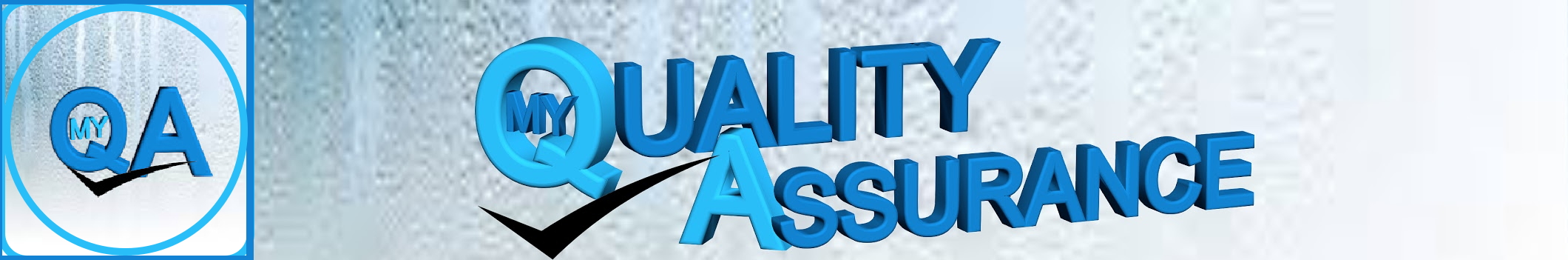With the following steps you can see the jbehave report and the jbehave-serenity report and rthe difference between them:
-
- Step 1: Run Acceptance Test
- Step2: We get the result in the console and we can see that all the scenarios are green that’s mean they are success.
- Step3: We have now two reports:
- Jbehave-Report
- we can see it as a html file
- under “target -> jbehave -> view -> report.html”
- Jbehave-Serenity-Report
- we can see it as a html file
- under “target -> site-> index.html”
- open it in a browser
- we see all the important informations about our Test or Scenarios
- Jbehave-Report
For more details see the following Video:
This video is with subtitle