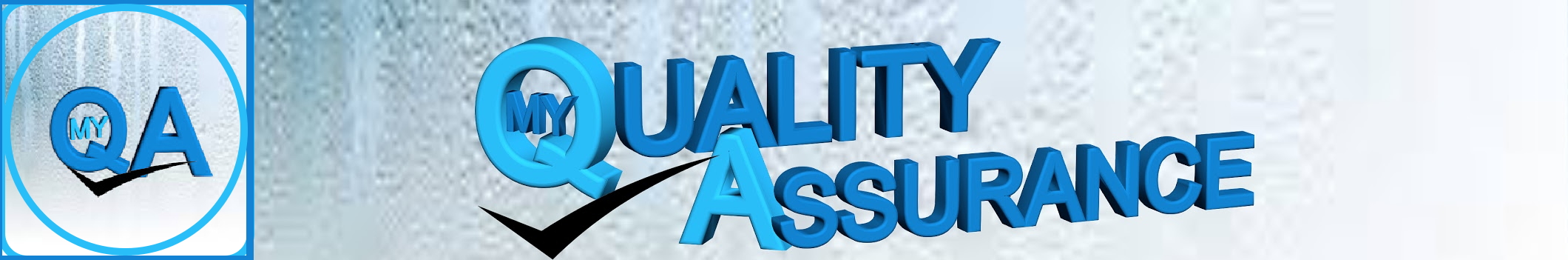With the following steps you can install and configure jenkins
Step 1: Check if java already installed on your system
Open shell console
Type “java -version”
You should get a version number, else you should install java
Step2: Download Jenkins.war
Step3: Copy “jenkins.war” to “C:\Jenkins”
Step4: Start Jenkins
Open Command Console
Go to Folder where “jenkins.war” is.
Type “java -jar jenkins.war”
Step 5: Open Browser
localhost:8080
Copy the administrator password and paste it in the page
Create a User or continue as admin
For more details see the following Tutorial:
This video is with subtitle