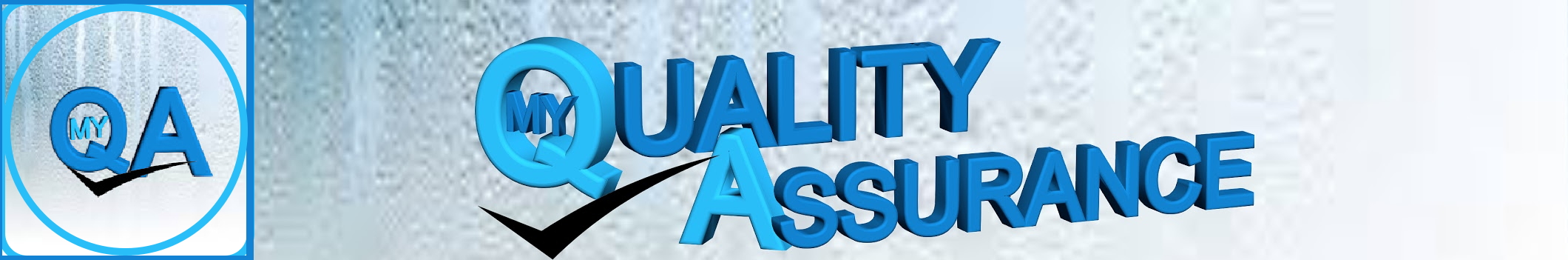With the following steps you can install Robot Framework in Pycharm
- Step 1: Check if python already installed on your system
Open shell console
Type “python –version”
You should get a version number, else you should install python - Step2: Download & Install Python
- Step3: Download & Install Pycharm
- Step4: Set Python in the Environment Variables0
– C:\python27
– C:\python27\Scripts - Step5: Install Robot Framework, Selenium and Selenium2Library
– pip install robotframework-selenium2library - Step6: Open Pycharm
- Step7: Install the Plugins
– File -> Settings -> PlugIns
– Browse Repositories -> Search Intellibot, Robot Framework Support
– Install the Plugins “Intellibot, Robot Framework Support” & restart Pycharm - Step8: Create a Robot File
- Step9: Start Robot Framework Test
– pybot robotfilename
For more details see the following Tutorial:
This video is with subtitle