With the following steps you can install Robot Framework in Pycharm Step 1: Check if python already installed on your system Open shell console Type “python –version” You s... Read more
After seeing this video you’ll learn: Assertion: 1: Response Assertion 2: Duration Assertion 3: Size Assertion 4: Html Assertion – how to save the result in file Listeners 1: Vie... Read more
With the following steps you can create your first JMeter Test Step 1: Start Jmeter Step 2: Create a Testplan Step 3: Create a Thread Group (User) Step 4: Add a Sampler (Http) Step 5: Add a... Read more
With the following steps you can install and configure jenkins Step 1: Check if java already installed on your system Open shell console Type “java -version” You should get a ver... Read more
With the following steps you can install Jmeter Step 1: Check if java already installed on your system Open shell console Type “java -version” You should get a version number, el... Read more
With the following steps you can see the jbehave report and the jbehave-serenity report and rthe difference between them: Step 1: Run Acceptance Test Step2: We get the result in the console... Read more
With the following steps you can map Jbehave steps to java methods Step 1: Copy the 4 pending methods Step2: Create a new Java Class “Calculator” Step3: Paste the 4 pending metho... Read more
With the following steps you can add Serenity Library to your jBehave project Step 1: Edit the config file pom.xml Add two dependencies Serenity-Jbehave Serenity-Core Add a plugin Serenity-m... Read more
With the following steps you can create your first jBehave story Step 1: Open IntelliJ Step2: Create a new Project GroupId = Package name for example “myqualityassurance.de” Arti... Read more
With the following steps you can install Jbehave in IntelliJ Step 1: Check if java already installed on your computer Open shell console Type “java -version” You should get a ver... Read more
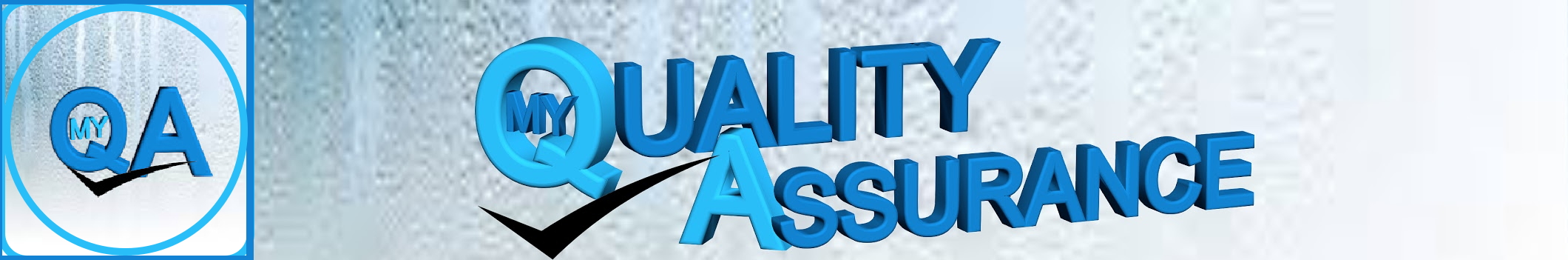
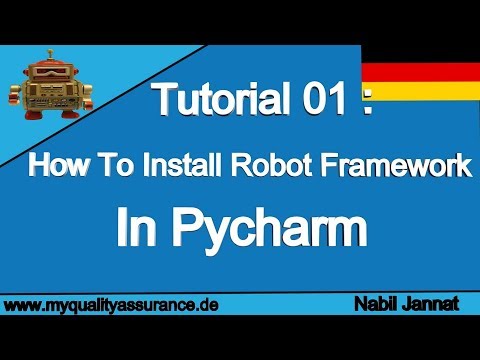
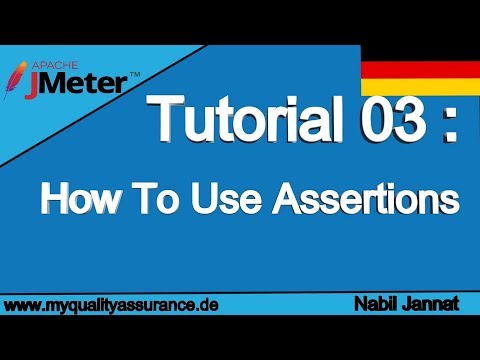
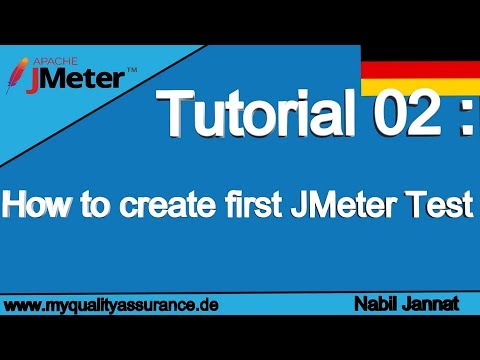
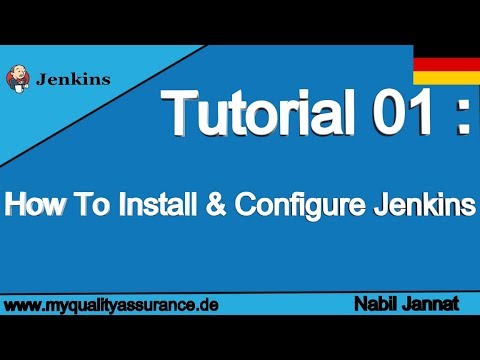
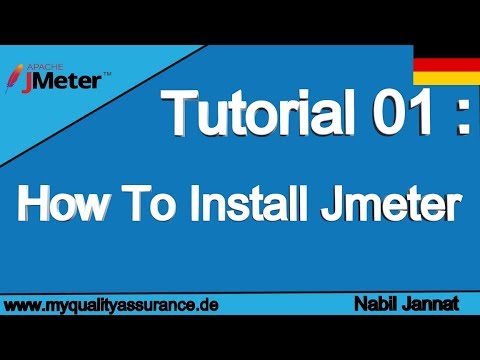
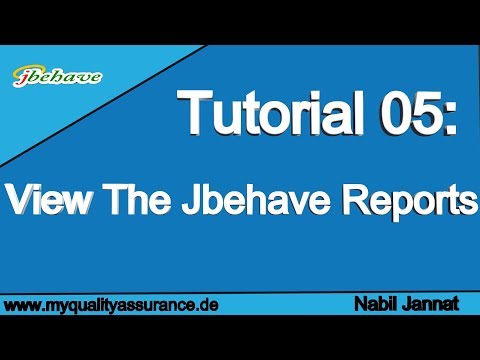
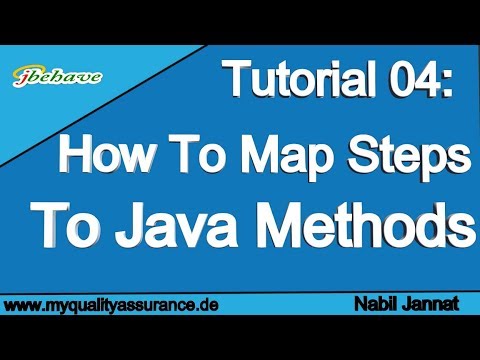
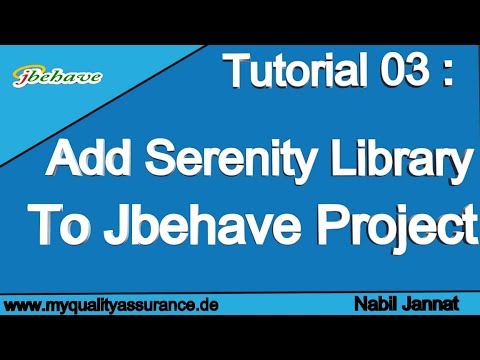
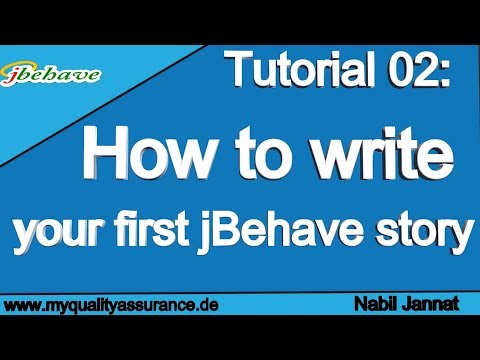
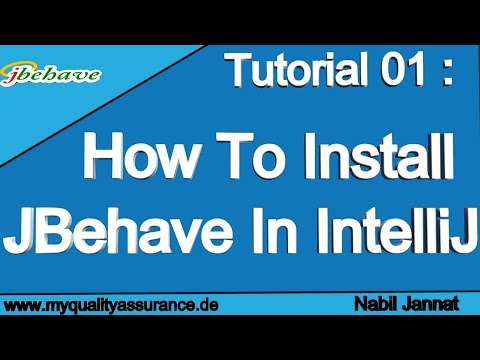
Recent Comments